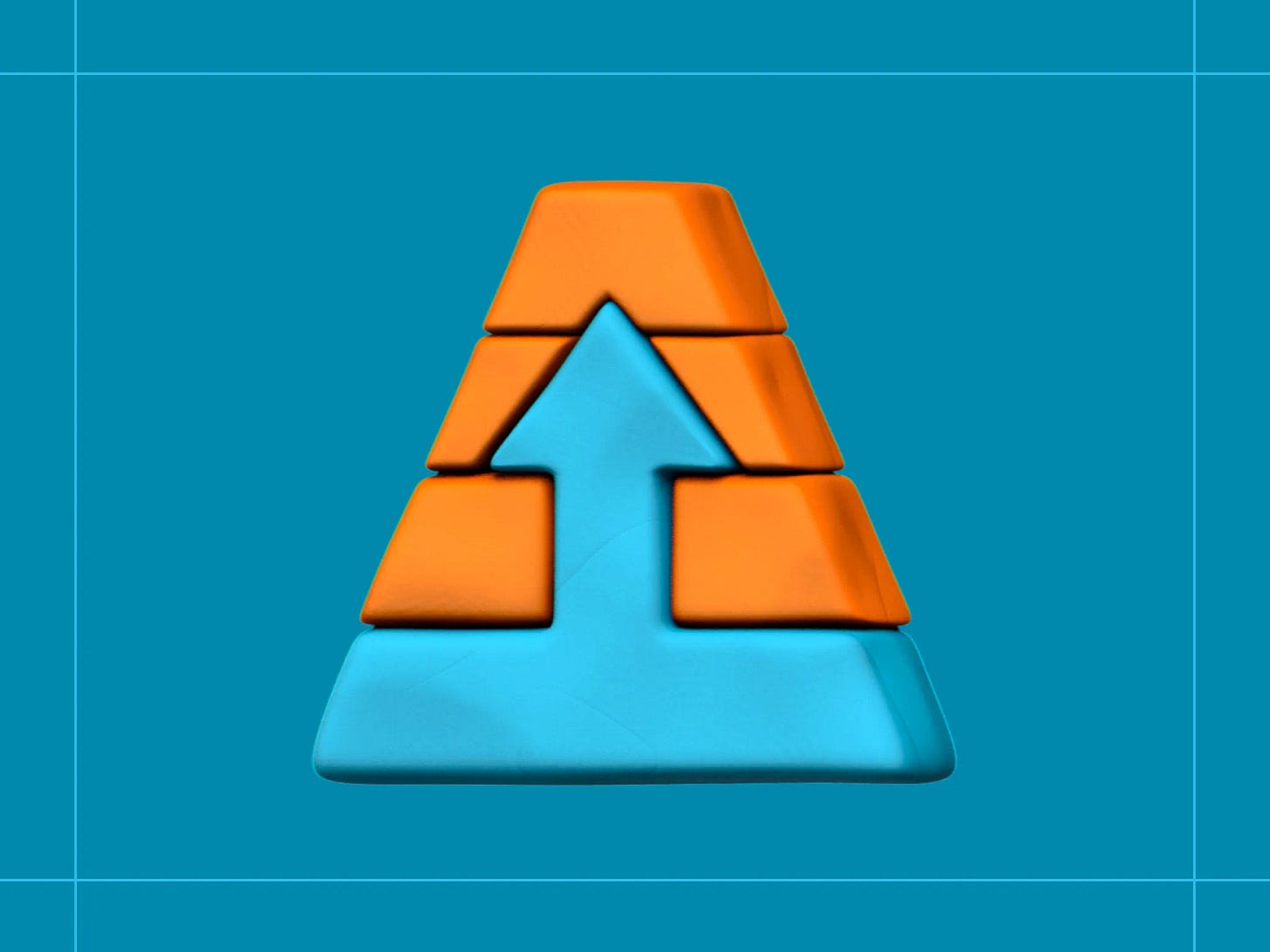The productivity tool stack that actually works
Clay’s Head of Education Yash Tekriwal tried them all so you don’t have to
AI tool fatigue is real. There are thousands of options out there that promise to make you faster and better at everything.
I’ve tried a lot of them in an attempt to figure out which ones work and which ones are full of empty promises. (I’ve been told I have “shiny tool syndrome.”)
In order to save you the hassle and headache of trying dozens of different tools, I put together a list of my favorites and how I use them as well as how we integrate them at Clay. If you want to see exactly how I use all of these tools, you can also check out this video that I made where I run through my entire stack:
TL;DR
Maximize speed, clarity, and leverage. That means I use a lot of apps that create keyboard shortcuts, AI assistants, and creative tools to work faster and think more clearly without context switching.
Mix personal productivity tools and organizational AI systems to automate workflows, surface insights, and help the entire GTM team operate at a higher level.
🧠 Personal productivity
⚡️ Speed
WisprFlow
WisprFlow has completely replaced typing for me in most contexts. I average 190-200 words per minute just by speaking, which is way faster than typing. Beyond speed, speaking my thoughts out loud like this also helps me clarify them—it’s thinking at the speed of speech.
Superkey
Superkey remaps my Caps Lock key into a hyperkey that combines Control, Option, Alt, and Shift—allowing me to stack commands and avoid shortcut collisions. It's the backbone for tons of my navigation workflows. I can trigger shortcuts or tools instantly without reaching for my mouse.
Homerow
Homerow adds vim-style keyboard navigation across my entire computer. Every UI element is tagged with two-letter codes, so I can jump to anything on screen just by typing. If you know where you're going, there's no faster way to get there.
Vimcal
Vimcal is my calendar of choice. It’s entirely built around keyboard shortcuts, so I can toggle views, jump to specific days, and schedule meetings with commands like, “Ted and Yash meeting tomorrow at 12pm for an hour.” I also use it to send clean, custom availability texts instead of calendar links.
🤖 AI assistants
Perplexity Comet Browser
Comet is like having a super-powered AI executive assistant in my browser. I use it to summarize emails, group tabs, write meeting bios, build Amazon carts, and more—all using voice or typed prompts. It has ambient context on everything I'm doing.
Raycast
Raycast is my OS command center. I use it to access clipboard history, trigger snippets, generate Clay images with prompts, manage meeting scheduling, and jump to common tools with quicklinks. It’s where I automate a ton of my routine work.
📹 Video
Google Veo3
I use Veo3 to generate cinematic AI clips for marketing assets and internal videos—like short scenes from Avatar or Avengers intros. It’s become part of my custom workflow when stitching together engaging demos.
ElevenLabs
I use ElevenLabs to create AI voiceovers for demo videos. I feed in scripts, clone voices, and use them to narrate Veo3-generated clips. It makes our content feel more polished without needing voice actors.
Yarn.so
Yarn is how we produce GTM education videos internally. I record in-studio, then use Yarn to edit, style, and caption everything. It’s powerful enough for real production but simple enough to use async without a video editor.
💬 Communication
Superhuman
Still my go-to email client. The speed, shortcut design, and AI features make it easy to triage, respond, and search with minimal friction. It’s a staple in my daily stack.
CleanShot X
CleanShot X is how I give contextual product feedback. I use it to highlight, annotate, blur, and narrate screenshots with just a few clicks. It also integrates with Raycast so I can OCR and analyze screenshots using AI.
Loom
Loom is still the best way to record long-form async explanations or walkthroughs. I use it for tutorials, bug reports, and when writing things out would take too long.
🌀Vibe coding
Lovable
Lovable is how I build internal tools without needing engineering time. I spin up pricing calculators, partner forms, or microsites end-to-end, then export them to Git for final edits. It’s my starting point for vibe-driven builds.
Cursor
Cursor is my Claude-powered coding IDE. Once I have a prototype from Lovable, I bring it into Cursor to refine the code, add logic, or make small tweaks. It’s perfect for fast iteration.
Vercel
Vercel is how I ship side projects or GTM tools to the rest of the team. Once it’s ready, I deploy it on Vercel and share a live link. Super easy.
Claude Code
Claude is my go-to for creative and agentic coding tasks. It’s great for writing AppScripts, debugging Clay integrations, or generating clean, readable prototypes. I rely on it a lot more than GitHub Copilot.
✍️ Research & Writing
Claude
Claude is my main partner for creative thinking, writing, and code. The outputs are easy to read, scan, and reuse—especially when I need to create prompts, build workflows, or generate docs at scale.
ChatGPT
I use ChatGPT when I need structured, research-heavy outputs. For parsing documents, doing competitor analysis, or summarizing long notes, it’s still the best model. I usually pair it with Claude to cover both ends of a project.
📢 Social Media
Assembly.marketing
Assembly keeps our team aligned on content cadence. It helps us schedule and engage with posts across LinkedIn so we can show up consistently without daily coordination.
Scripe.io
Scripe is how I break my writer’s block. I voice memo ideas, then Scripe suggests headlines, formats, and even carousels based on my past content. I still write the final posts, but it’s the best starting point I’ve found.
🏢 Organizational productivity
🧠 Enterprise search
Dust AI
Dust is our custom-trained copilot that pulls from our docs, sales playbooks, enablement content, and more. It gives accurate, contextual answers and can be tailored by prompt to match different teams or needs.
Slack AI
I use Slack AI to query past conversations, pull old decisions, and get context from shared channels. It’s surprisingly good at surfacing relevant data if you frame the question right.
Notion AI
Notion AI is my fallback when Dust or Slack AI don’t hit. It searches across Notion, Slack, Linear, and Gong. I also use it to scaffold new docs and databases, like project trackers or SOPs.
🤖 GTM automation
Clay
Clay is our go-to automation engine. We use it for enrichment, routing, territory planning, and lead scoring—plus all sorts of partner discovery and workflows. It replaces a ton of spreadsheets and manual ops with structured data flows.
Attention
Attention is my favorite AI native call recorder. I use it to summarize calls, pull questions I asked, and create action items. It also powers some of our smartest Slack helpers by indexing key call moments with the Smart AI Assistant.
Zapier / Make / n8n
These are the glue for last-mile automations. I use them to sync recruiting pipelines, push updates between tools, and trigger custom workflows. If Clay doesn’t support something yet, these tools close the gap.